These notes will help you get the most out of your experience of I’m a Scientist.
Any questions, or issues not covered, please email support@imascientist.org.uk
Contents
1. Introduction – What’s it all about?
3. Your profile
4. Live Chats
+ Tips for taking part in live Chats
5. Answering Follow-up questions
+ Moderation of questions: Our policy
7. Contact us
Top tips
Fit the activity around your schedule
There is no minimum time commitment required for this outreach activity. Complete your profile, take part in live Chats whenever you can and answer follow-up questions when it suits you. It can also be useful to get your colleagues and boss onboard as most live Chats will be during working hours.
Be friendly and yourself
Be yourself in your answers. You don’t have to pretend to like Lizzo/Charli D’Amelio/MrBeast for young people to relate to you – being genuine is more important. Try to be open and personable from the start. You will get a range of questions – from the Zone theme to your favourite cereal. Some questions may be outside of your area of expertise. Don’t be afraid to say ‘I don’t know’; this will help students see that STEM professionals aren’t all knowing-geniuses.
This is not a seminar for the STEM professionals of the future
There will be a wide variety of students taking part, meaning a wide variety of ages and abilities. Some will be ‘gifted and talented’ students, some will be lower ability classes, or have additional educational needs. The point of the activity is to provide a space that engages all students, not just the ones who might go on to study STEM subjects at university. Keep your language simple and avoid using technical words.
Don’t “identity”; “find”. Don’t “utilise”; “use”. Don’t “investigate”; “look at”.
Introduction
I’m a Scientist is an outreach activity engaging school students with people working in STEM. We focus on engaging students from different backgrounds and schools, with a focus on underserved schools and disadvantaged students.
This activity allows school students to explore the relationship between communities, cultures, and the environment in our rapidly-changing world. Students can give their learning real-world context, by connecting with geographers in live, text-based Chats.
Meanwhile, you find out school students’ opinions on human geography, research and society. All you need to take part is a computer with an internet connection.
The Chat-based platform of I’m a Scientist gives each student an equal voice and allows them to have an experience valuable to them. Ultimately, it’s about helping all students, whoever they are, feel that STEM can be something ‘for them’.
You can read more about the philosophy of I’m a Scientist and the concept of Science Capital ❯
There are 4 parts to I’m a Scientist

You will use this site to connect with a wide range of young people (typically aged 9 to 18) at schools across the UK.
There are 4 parts to the site:
- Your profile, where students get an insight into who you are and what you do.
- You Chat with students online in live, fast-paced, text-based Chats.
- Students Ask questions which you can answer at a time that suits you but the sooner the better.
- Students Vote for their favourite geographer to win £500 to fund their own STEM engagement plans (not all events have voting).
Log in and get started
When we have a place for you in one of our activities you will receive your login details by email. The first time you take part, you will need to create a password to set up your account.
Once you’ve logged in, you will be taken to your dashboard. This is where you can see upcoming Chat bookings and your Unanswered Questions. You can also edit your profile.
To return to the dashboard, either click on the dashboard in the menu bar or on your name in the top right-hand corner.
Your Profile
Your profile is designed to give students and teachers the opportunity to get to know you. It includes pictures, information about you and your work, some interview style questions and a small section on work history. All of these have been added to give students the best insight into who you are and helps them relate to you.
It’s important that you fill in your profile as soon as possible. It typically takes 20 to 30 minutes to complete.
You can add as much or as little information as you like. Using plenty of photos can make your profile accessible for students with lower literacy but please make sure you have permission to use any pictures of your workplace.
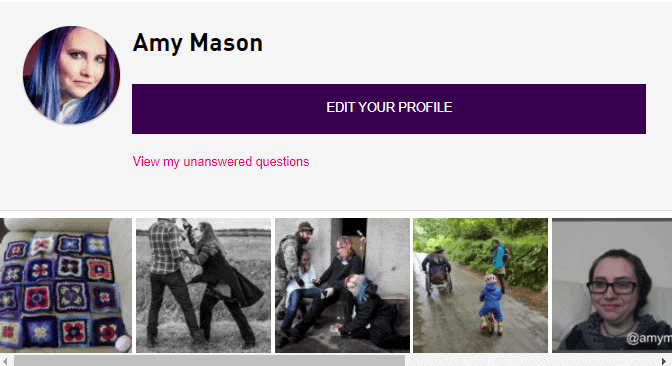
Top tips for writing your profile:
- Complete all the sections: Every section has a purpose and helps students relate to you. Please ensure you complete them all, ideally before live Chats start.
- Add photos or embed videos: Pictures and videos are a great way to give students with lower literacy an idea of who you are. Share as many as you like but make sure you have permission to share them beforehand. Please note some schools will block video hosting sites, so don’t make your profile reliant on video.
- Keep it short and simple: Avoid jargon and keep your sentences short and easy to read. The age range of students visiting your profile will be between 9 and 18.
Note on social media accounts: Please do not add links to personal social media accounts (e.g. Twitter handles, Instagram). This helps keep the school students’ interactions with you during the activity in a fully moderated space, i.e. this website.
To edit your profile, log in and click Edit your profile on your dashboard.
Tip: When filling out your profile remember to save regularly by clicking Update Profile at the bottom of the page.
Live Chats

Throughout the Zone, teachers can book live Chats for their classes. These will typically be during school hours, i.e. 9am to 3pm.
Live Chats are fast-paced and text-only, typically last 30 minutes and are the most popular part of the activity. They are often fun, lively and energetic. They provide an immediate connection between STEM professionals and students.
There will always be a member of our moderation team present to ensure live Chats run smoothly.
Teachers tell us that due to the text-only nature of the Chats, quieter students are more active than they would be in a face-to-face interaction, providing an interesting change to class dynamics.
Conversation in live Chats
The text-based nature of live Chats gives students the opportunity to ask whatever question is on their mind. Topics will range from the Zone theme, to your life as a STEM professional but also around your personal life. We ask that you write clearly in a way that will be accessible to students of all ages and levels. Read our full article on writing clearly for I’m a Scientist ❯
Here’s a great video from the Wellcome Trust, which might also help:
Questions such as “Do you play video games?” may seem off-topic to you but they are actually important in showing students that STEM professionals are ‘normal’ people with similar interests. It enables a rapport to be built.
Our moderators make sure no question is offensive or rude but you will come across personal questions. For example, students may ask about your salary. Please respond to these in any way that you feel comfortable. Those questions provide students valuable insight into your career.
In the screenshot below you can see a number preceding the students username, this shows you how many times a STEM professional has clicked ‘reply’ to one of their questions.
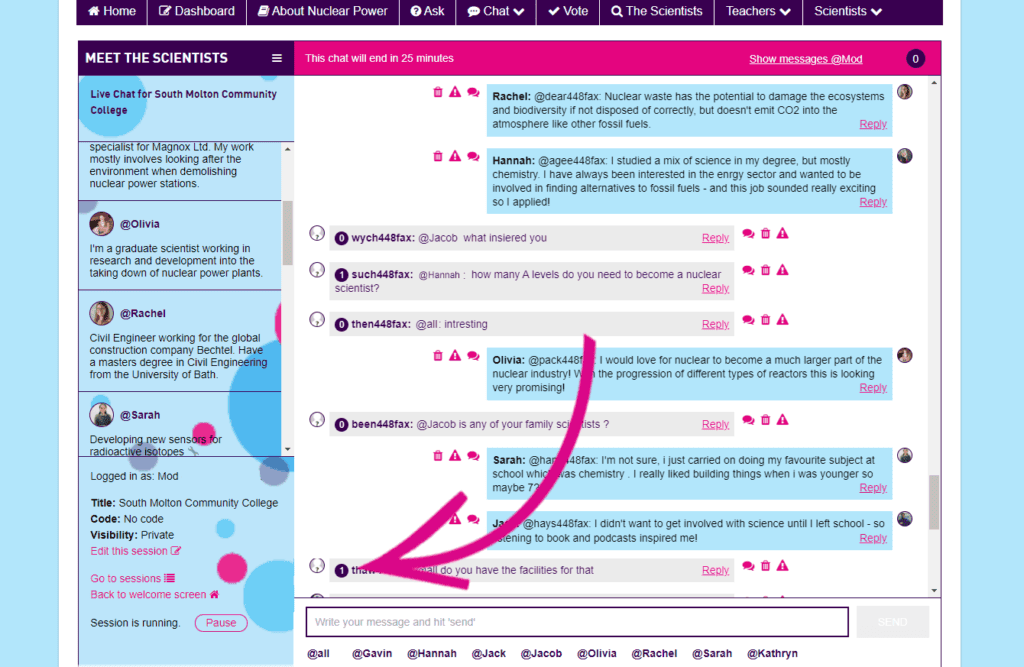
Managing Chat bookings
Check your dashboard regularly to see upcoming live Chat bookings that teachers have made.
‘✔ Accept’ a booking to let students and teachers know that you’re attending.
‘X Reject’ a booking if you can’t make it. If you become available later you can always change your mind, or join a Chat spontaneously on the day. Any Chats you can see on your dashboard have space for more STEM professionals.
You can accept a maximum of 10 Chat bookings at a time. Once you’ve taken part in some, you can accept more again.
Unfortunately, sometimes a Chat gets cancelled. If a teacher has had to cancel a Chat it will disappear from your ‘Accepted Chat bookings’ view.
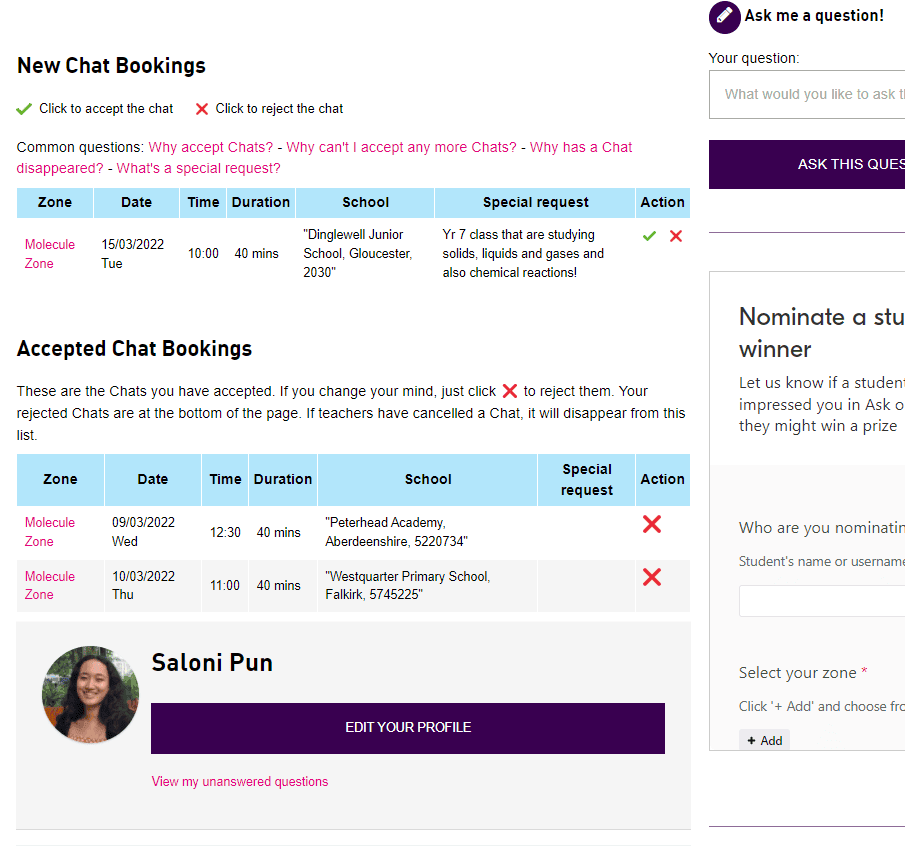
Tips for taking part in live Chats
- Keep it simple: de-technify your language, don’t worry about spelling mistakes and enjoy the hustle and bustle of the Chat. Try to answer the question on the level it was asked as you’ll be chatting with a range of ages.
- Keep track of questions and replies: Chats can be fast paced. Make sure to hit reply to a students’ question. Look out for the number indicator next to students’ names to see how many replies the student has had. Click Show Messages in the top-right corner to see questions directed at you.
- Go with the flow: Be aware that young people’s turn of phrase and use of language is different. Try to understand what they’re asking and don’t take offence at blunt questions. Some questions will be personal but answer them as best you can -it will allow students to connect with you.
Answering Follow-up questions

We will notify you by email when new follow-up questions are asked. You can answer them in your own time, but the sooner the better.
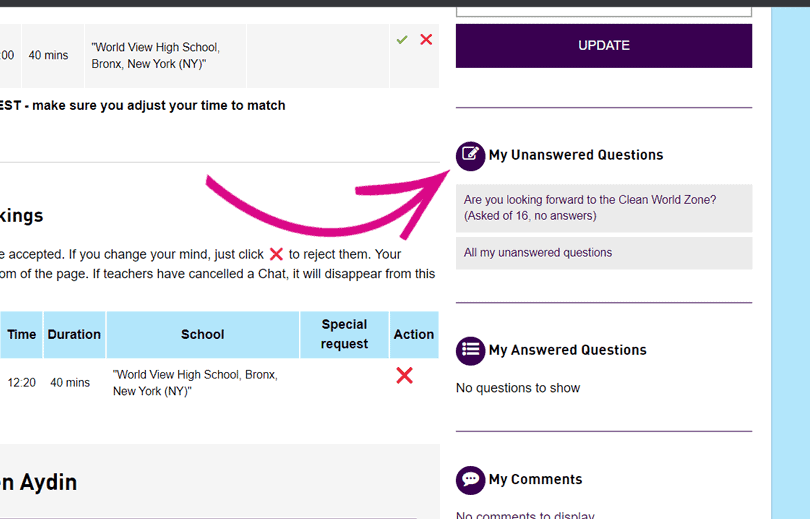
Answer questions by logging in and going to My Unanswered Questions on your dashboard.
Some questions will be asked to all the STEM professionals in the Zone, others may be specifically for you.
Try to answer the questions honestly, straightforwardly and use clear plain English.
Questions about money
The majority of students who you will be in contact with don’t know geographers in their surrounding community. Therefore, questions like “How much money do you make?” are common and important to them. They provide them with valuable career insight, so try to answer it if you feel comfortable. You can always give a ballpark figure.
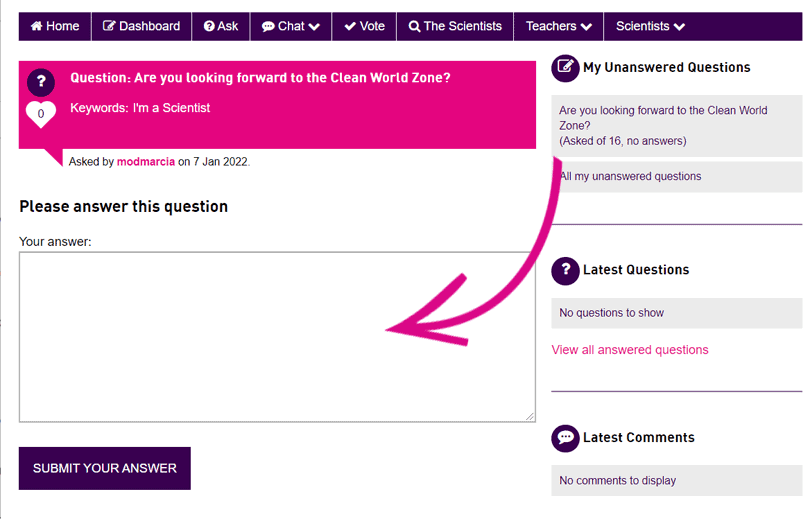
Questions about coronavirus
We expect many questions about coronavirus like ‘How does covid infect people?’ and personal ones like ‘How are you coping?’. Further guidance for answering questions on coronavirus ❯
Moderation of questions: Our policy
All follow-up questions sent in the Ask section are moderated by our team before they are sent to you. The moderators aim to strike a balance between making your lives easier as participants, and giving students the chance to ask the questions they want answered.
There will be some questions that are similar. The moderators will weed out the duplicates but will let the question through if they feel it raises different points.
Any rude or offensive questions will be removed but challenging questions will likely be allowed.
Remember most students taking part are aged between 9 and 18 and will be from a range of backgrounds and schools.
If there are questions you’re not sure about answering, please contact us.
Prize money, rewards and recognition
Throughout the Zone, students will vote for the geographer they think should win £500 for their own public engagement ideas.
A weekly winner with the most student votes that week is announced every Friday. The overall winner will be announced on the final Friday afternoon and is the geographer who received the most votes overall across the 4 weeks.
The prize money can be used for anything involving people outside of science. Some examples could be school visits, science fair exhibits, videos or podcasts, blogs, or arranging class visits to your lab or office.
You can see what past winners did here ❯
There is no pressure for you to push for votes and no negative consequences for not winning, so you can take the Vote part of the activity as seriously as you like. We never publish the number of votes per geographer.
For students, considering who to vote for is an important part of the activity. It gives them a reason to think critically about the work STEM professionals do and deepens their involvement in the activity. Please keep this in mind if they ask ‘Why should we vote for you?’
Mugs
STEM professionals who are particularly active in their Zone receive a limited edition I’m a Scientist mug.
Participation certificates for all
After your participation in the Zone we will send you a certificate as a record of your efforts in engaging students with human geography.
Most of all, whatever time you can give to the activity, you have the thanks of teachers and families across the UK. On their behalf, thank you!
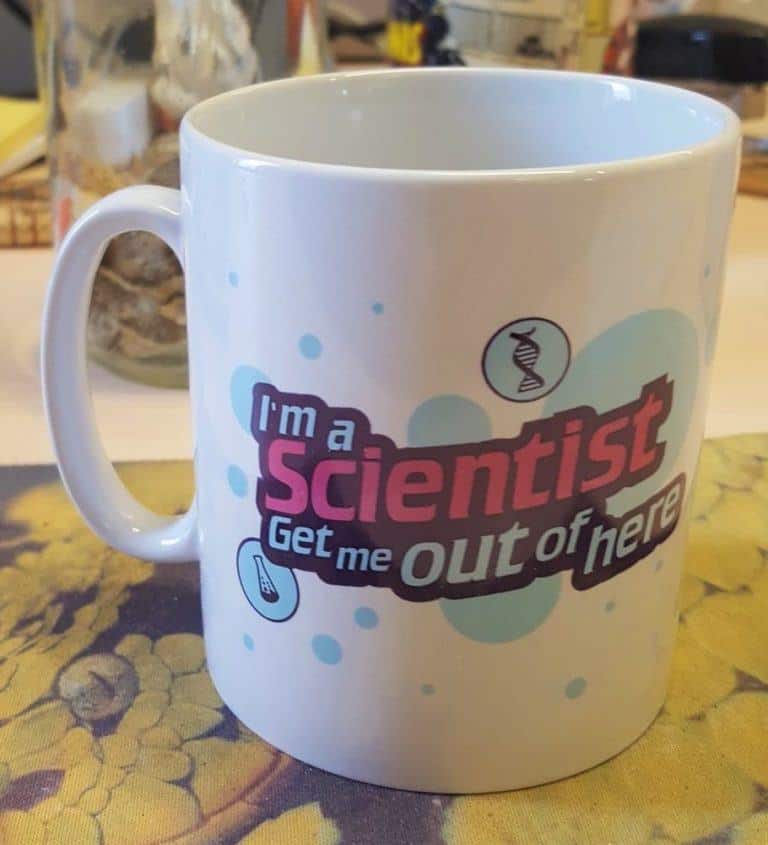
Get the exclusive I’m a Scientist Twitter badge
On Twitter? Add the I’m a Scientist, Get me out of here badge to your profile picture using Twibbon.
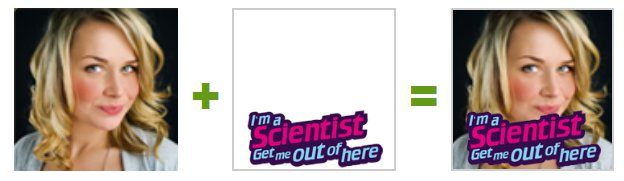
Contact us
Please let us know if you’re having any issues. You can email us at support@imascientist.org.uk.
You can also connect with us on Twitter at @imascientist and with the hashtag #IASUK.
The small print
By accepting your invitation to I’m a Scientist you are agreeing to these terms and conditions ❯
We think you’ll agree with them, but it’s best to be sure, so please have a read.
