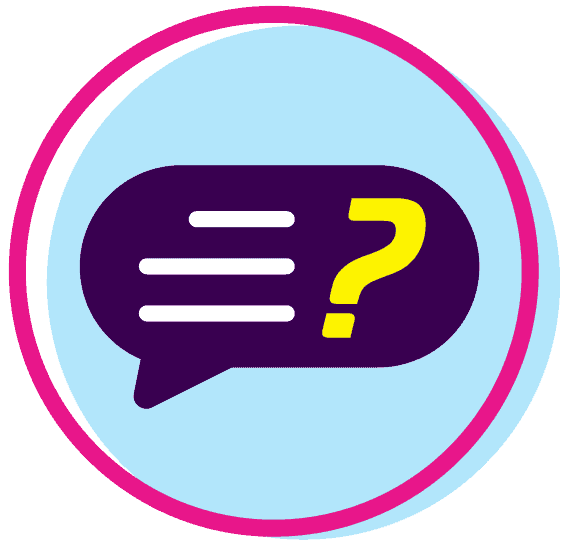
Dynamic, fast-paced Chats are the most popular part of I’m a… activities. But what happens when the conversation ends? On the Ask page, the questions keep coming. The Ask feature extends students’ experience, curiosity, and engagement beyond the live Chat.
❓ What is the Ask page?
The Ask page lets students submit questions to any of the scientists. It’s an opportunity to ask follow-up questions, dive further into their interests, and find out more about the things that make them curious. Thoughtful, personalised answers dig deeper than quick-fire exchanges in a Chat.
Find out how Ask works, and why it matters ❯
🙋 How do students use it?
The Ask page allows students to:
- Follow up on something discussed in a Chat that really got them thinking
- Ask about something they spotted while browsing profiles
- Get multiple perspectives and opinions on one question
Often, they’re questions that Google or textbooks just can’t answer. Longer responses bring students opinions, insights, and first-hand experiences, directly from real people in STEM. They encourage scientists to share authentic, informal, personalised input and advice.
“It was great to get answers from real people, not just the internet!”
– Student
– Year 11 student
How do you stay motivated when your research doesn’t go as planned?
– Milana.R, student
📝 Planning your next activity?
After their first I’m a… experience, teachers tell us that they’d spend longer on the activity next time they take part. When you book your next activity, extend your students’ engagement. Here are a few suggestions of how that might look:
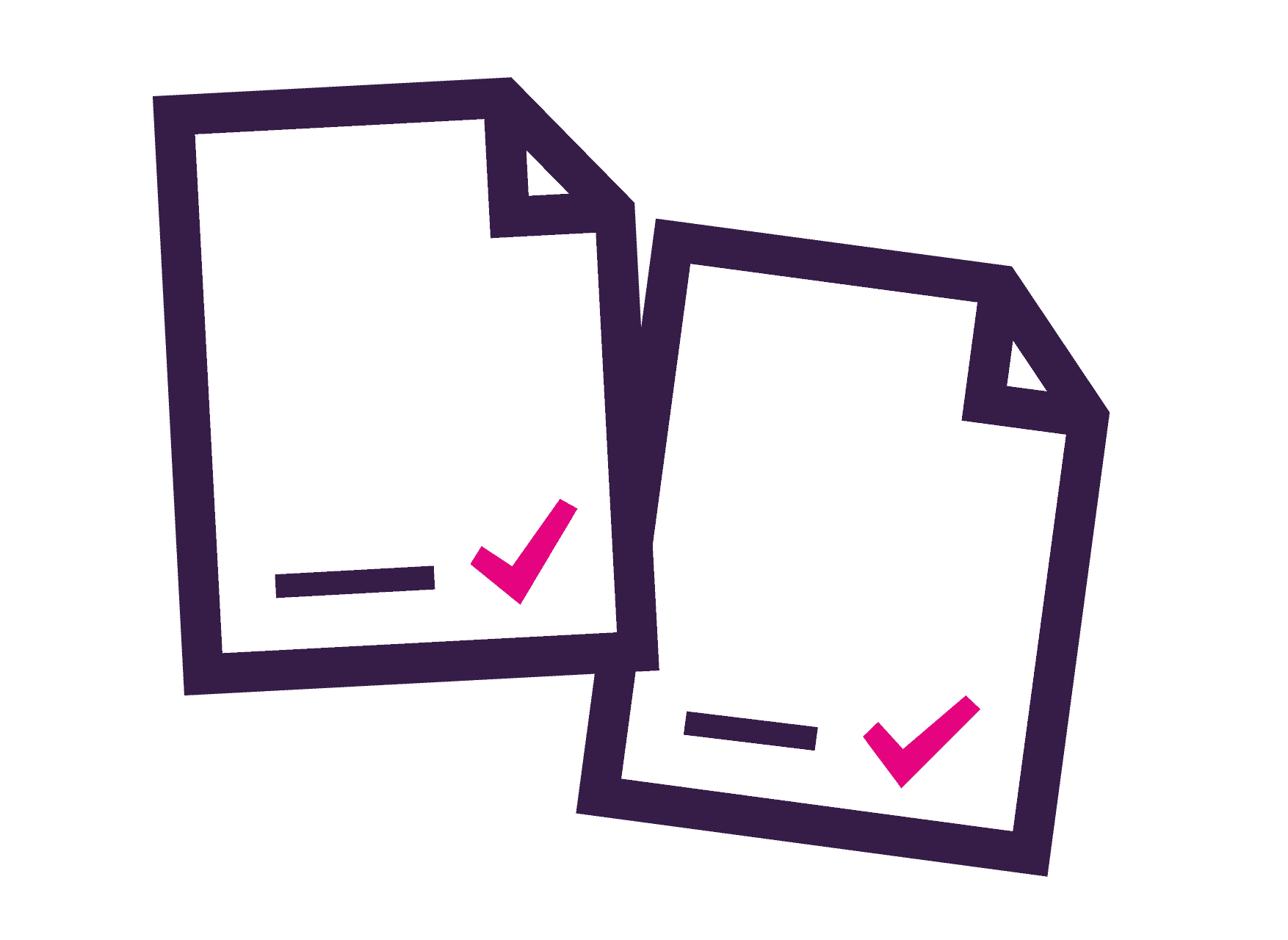
💡 Top tips:
- Build the Ask feature into your lesson planning
- Give time your students time to submit follow-up questions after their Chat
- Set homework for students to deepen their understanding via Asks
- View and download pre-made lesson plans ❯
- Use the Chat transcript to kick off the next lesson
- A teacher brings us this tip: “I made a redux of the most interesting questions asked and used it as a starter discussion. I encouraged them to continue using the Ask feature if they felt there were things still worth addressing.”
- Create a class to track your students’ activity
- Students can use the same account year-round – each time they take part, you’ll see how their interests and the questions they ask develop
- Extend the activity across a whole topic
- Introduce a new subject with a live Chat, then revisit the Ask page at the end of the unit to browse more in-depth answers relevant to what students have learned
